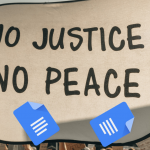Q. Is it true a smartphone can embed map coordinates in the photos you take with it?
A. Smartphones have the ability to capture a lot of information about each photo snapped, including the camera’s settings at the time and place the picture was taken. This material is commonly called “metadata” or the “EXIF data”(short for Exchangeable Image File) and it is stored within the image file itself. You can see the coordinates with a program that displays EXIF data, or even by looking at the photo’s Properties or Info box on a Windows PC or Mac.
Having this information can be great if you want to easily arrange your geotagged photos on an online map, but not if you have privacy concerns. Someone could, in theory, copy the photo’s listed longitude and latitude coordinates (like 40° 44’ 52.8” N 73° 59’ 6” W) into a program like Bing Maps and pinpoint the location in seconds. (Many social media sites, including Twitter, do strip out EXIF data from photos posted online.)
To stick with undisclosed locations, turn the GPS feature off entirely while you are taking pictures. Open your phone’s Settings icon and select Location (on Android andWindows Phone) or Privacy (on iOS 8) to get to the controls for Location Services.
If you prefer to leave the Location Services feature on because you use it for other programs, you can prevent your phone’s camera app from using the information. The steps may vary based on the phone and the app involved, but if you do not see controls for the camera app in the Location Services area, check the separate settings for the camera app.
Source : New York Times