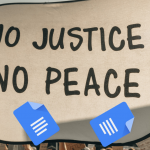Podcasting 101 Guide
How to Make a Podcast

- Chapter 1: Why Start A Podcast
- Chapter 2: What Makes a Podcast Great?
- Chapter 3: Before You Create a Podcast, You Need A Solid Plan
- Chapter 4: Creating Your First Podcast Episode
- Chapter 5: Hosting Your Podcast With Buzzsprout
- Chapter 6: Podcast Promotion and Directory Submission
Podcasting is here, its not just a phase. We’re online literally all the time, and just as many have found it quite complex to upload podcast to various channels at once, this nifty application allows you to do this all in one place. We found this helpful resource taken from BuzzSprout. Check out the 6 Chapter steps below. BuzzSprout just changed the Podcast game forever.
Chapter 1
Why Start a Podcast
You know what a podcast is. You’ve probably listened to hundreds of them. From NPR to the community college near your house, it seems like everyone is setting up a podcast these days.
And that’s exactly why you should start one.
Who Listens to Podcasts?

Source (Edison Research and Triton Digital – PDF)
Look at the numbers in the chart above. If you need a captive audience, you’ve got one.
Roughly 47% of Americans listen to online radio, and they’re listening more every year. According to an article in the Washington Post, 1 billion podcast subscriptions were purchased in 2013. 1 BILLION. The number of unique monthly podcast listeners has tripled in the past five years, and the existence of podcasts is set to reinvent radio with the integration of Wi-Fi in many new cars, and growing consumer dependence on smart phones and other internet-connected devices.
Podcasts offer several content marketing benefits that video and blogging can’t provide:
- Listeners can learn while being productive. Try watching a presentation while at the gym.
- Your audience can connect with your message while they’re driving or working.
- Podcasts are convenient for users on all types of devices and in almost every setting.
Think about it.
Joe’s in his office. He can listen to a podcast, see a video, or read a blog about Pomeranians. He loves those tiny dogs. Joe knows his boss would be angry if he caught him dawdling…
What does Joe pick?
You guessed it. The podcast. He gets the best of both worlds – a happy boss and the chance to hear about his favorite pups.
Joe’s not alone, either. Think about it for a minute – you can probably name quite a few people who make the same decision he did, every day.
Wouldn’t it be great to capture their attention?
Bring Your Message to Larger Audiences
You can find podcasts everywhere – from iTunes to your favorite blog. They offer a unique way of reaching a large audience with diverse interests and across numerous demographics.
Narrow down and target a specific niche, if you want.
If you’ve got a tight budget but dream of reaching a global audience, you might unsure how to start. Creating a podcast makes it simple. Not bound by radio wave transmissions, podcasts are accessible internationally. Unlike video, you can create a professional pod cast with very little investment. The competition isn’t as fierce as blogging, either.
Podcasts provide a way to reach the world…without spending a fortune.
Compared to other media, it’s an affordable option with rapid results and limited competition. Content marketing, spreading a message you believe in, and growing authority is a breeze with podcasts.
Podcasts Can Reach People Almost Anywhere
Podcasts are like snacks for your ears – most are short and entertaining, but packed with high-quality information that keeps listeners begging for the next episode.
 In your car on the way to work, you could listen to the radio, but you’ve got more options courtesy of modern technology – that’s where podcasts come in. Bluetooth compatibility makes loading a podcast on your phone and listening to it over your car’s radio, at the gym, or while doing daily chores effortless. You never have to worry about antenna positions or missing a part of your favorite program.
In your car on the way to work, you could listen to the radio, but you’ve got more options courtesy of modern technology – that’s where podcasts come in. Bluetooth compatibility makes loading a podcast on your phone and listening to it over your car’s radio, at the gym, or while doing daily chores effortless. You never have to worry about antenna positions or missing a part of your favorite program.
From the listener’s perspective, podcasts are what radio wishes it could be.
Don’t spend too much time fretting over how to set up a podcast. The process is very simple, and with the right tools you can reach millions of listeners in just a few weeks. It’s SO simple that young children are getting into the game. The title of youngest podcaster is hotly contested – there are joint parent-child podcasts with preschoolers and even an 8 year-old’s independent podcast.
Podcasts are simple to produce, enjoyed by millions, growing rapidly in popularity, cheaper than most content platforms, and globally heard.
Isn’t it time to create yours?
Chapter 2
What Makes a Podcast Great?
Wondering how to set up a podcast? Before you get started, learn how to create a podcast that doesn’t just sit there. You want to make content that draws the audience you want and gets the results you need.
Read on to find out what it takes…
A Great Radio Voice
Think about your favorite radio program. You know the host’s voice by heart. Radio is the medium where voice rules – in order to win and retain an audience, you must have a great radio voice.
It isn’t just tone, inflection, speed, accent, or octave. In fact, apart from speed – which should be slow enough for listeners to understand – those factors may not matter too much.
A radio voice that makes your listeners crave more requires:
- Personality (yours).
- A speaking style appropriate for your audience.
- Proper mic technique.
Personality
How often do you sit down and crack open the encyclopedia for a little light reading?
That’s what I thought.
Encyclopedias work hard to present the facts, but avoid individual writers’ voices. Their goal is to become a reference, not entertainment. They don’t exactly captivate readers…
To make your podcast a hit, be yourself and let your personality show. Somewhere in a world of 7 billion people and counting, there’s an audience waiting to hear YOU.
Give them what they want.
Speaking style
Your speech style affects your listeners. People want to feel cozy and comfortable when they listen to a podcast.
Speak slowly.
When you’ve prepared ahead of time, it is tempting to speed through your talk. Talking too fast will make it difficult for your audience to interpret your message. If you decide to read, be sure to eliminate phrases that look good in writing, but sound awkward when said. Written words are typically more complex than spoken words.
Speak softly.
Although podcasts aren’t traditional radio, the connection and closeness that radio brought is still sought. Today’s top podcasts are known for their intimate feel….listeners are drawn into a story by a pleasant voice, or excited by a passionate one.
Speak consistently.
Keep your volume and speed the same throughout your recording. If you feel like you are drifting off, take a break and re-record that section. Don’t talk slow and soft one part, then fast and loud in the next. Maintain the same distance from the mic for the entire podcast.
Mic Technique
Good mic technique (on great equipment) can make a basement recording sound professional, and add intimacy, too.
You can buy an inexpensive podcast starter kit or splurge on professional broadcasting equipment, but until you master mic technique, whatever you buy is worthless.
Here’s what you need to know:
Distance
The distance you position yourself from your microphone can make a significant impact on the way your voice sounds and the quality of the recording.
But what is the right distance?
Most people think 4”-8” from your face, but it’s a little more complicated…check with the manufacturer’s specifications, and then test, test, and retest until you find the distance that works best for your voice, natural volume, and microphone.

Get up close and personal with your mic – but turn down the gain. The farther you sit from the microphone, the more background noise, reverb, and harsh tones you’re likely to deal with in post-processing.
Don’t make out with the mic. Sure, you need to be close, but not Darth Vader breathing close…the last thing your listeners want is to hear you breathing.
No touching! If you adjust, tap, or otherwise interact physically with your mic, your recording will suffer. Feeling fidgety? Grab a pencil – not the mic.
Talk over, under, or to the side of your mic. NOT at it. Talking directly at it can make your syllables sound like gunshots. Pow, ow, ow…poor listeners.
Record in a quiet (VERY quiet) room. Avoid any potential interferences, like screaming kids, traffic, birds, laundry, or anything else that could interfere with the sound of what matters most – your voice.
Pop Filter
Skip the painful sound of plosives in your podcasts by using a pop filter or shield when recording. These fun little screens keep Ps and Bs from sending painful air bursts at the mic that cause listeners to flee in panic.
Choose from nylon or wire mesh pop filters. Podcasters and sound pros vehemently debate the virtues of each.
Secure Microphone in Place
Your microphone doesn’t belong on a desk. You’re giving it a place of prominence in your life when you start podcasting. Give it the pedestal it deserves.
Yup, that’s right. Get a boom stand.
Boom stands keep your microphone from falling over, dipping, banging against things, or otherwise making a loud and unpleasant crashing sound. Get an inexpensive desktop model or a pricey standing version – whatever works for you.
Another benefit? Boom stands prevent static sounds and accidents by keeping your cables out of the way.
Plug Your Mic Directly Into Your Headphones
Ditch your headset/mic combo – the quality isn’t great (usually it stinks) and you won’t get what you need. But don’t ditch the idea of using your headphones and mic at the same time.
Hooking a pro set of headphones directly to a pro mic is VERY different from using a cheap headset/mic combo. And you can hear yourself.
Did you know that most people aren’t aware of what they actually sound like? We don’t know our own voices…we know our interpretations of them. When you plug your headphones into your mic or vice versa, you can hear yourself, learn your speech issues (if you have any), and improve the way your voice sounds.
Chapter 3
Before You Create a Podcast, You Need A Solid Plan
You know how influential a podcast can be, and how to create one. What you probably don’t know is how to decide what content your listeners are aching to hear. When planning out your show, you need to come up with topics for your show and also a schedule you can commit to.
Content Ideas For Your First Few Podcasts

- Repurpose Your Blog Content
Are you a blogger? Finding a great podcast ideas is as close as your blog. Take your readers’ favorite posts, add extra content, and *presto* it’s a podcast. Bonus: you’ve already tested this content and know it matches your demographic’s interests. - Recreate Popular Content With Your Spin
Even if you don’t have a blog, you can use a similar strategy. What is your target audience reading and listening to? Improve it! See lots of complaints on popular posts? Create a podcast that provides the missing pieces. - Conduct an Expert Interview
Are you gutsy? Use that in your favor. Contact top individuals in your industry and interview them on your podcast. Publicize heavily, and you’ll instantly gain credibility, visibility, and a portion of the audience that follows your guest. Plus the pressure is off of you a little as your guest will do most of the talking. - Invite a Friend or Follower to Co-Host Your Show
Combining your followers with a co-host can provide you each with a larger audience and a growing fan base. Co-hosting is a great way to keep your podcast content interesting, too – you can play off each other’s sense of humor and differences. - Host a Discussion
The benefit of co-hosting and guest appearances are significantly amplified with hosted round-table discussions. Just make sure to keep the topic interesting, your guests relevant, and the sound quality high. - Play to Your Strengths
Show your expertise and unique perspective in every podcast. Be consistent. If your audience expects you to talk about car repair, don’t switch suddenly and start podcasting about the weather. You’ll lose listeners and destroy the brand image you’ve created.
Once you start mapping out content for each episode you need to think about keeping your show a consistent length.
Length and Frequency of Episodes
Daniel J. Lewis, the mind behind The Audacity to Podcast, wrote a great article on posting length and frequency. As a general rule based on his experience and data from top podcasts, the less frequently you publish, the longer your podcasts should be.
- Daily podcasts and twice daily (yes, they exist) should be between one and 15 minutes. Covering a special event? 30 minutes.
- Posting once or twice a week? Aim for 15 to 60 minutes.
- Monthly podcasts should be 1-1.5 hours long.
- Don’t try to publish once every two months or at odd frequencies. It will be almost impossible to cultivate an audience, your podcasts will be easily missed, and your listeners won’t stick around – they’ll move on to the next podcast on a similar topic with a more frequent posting interval.
You’re driving to work, listening to the radio. It’s 7:45AM. What show is on?
Reliability is something listeners crave. Want your podcast to succeed? Post at regular intervals for 15-45 minutes each podcast at the same time each day, week, or month.
Best Podcast Equipment Starter Packages
Before you start Googling microphones and reading reviews, there’s some good news. Podcasters are pretty unanimous in their recommendations for great podcast recording equipment. We have teamed up with Anthony Tran from Marketing Access Pass Podcast to put together three videos on podcasting setups at every price point.
HobbyistPackage cost (Around $100)
Headset
Audio-Technica ATH-M20X HeadsetAbout $50 from Amazon
Microphone
Audio-Technica ATR2100-USB Cardioid Dynamic USB/XLR MicrophoneAbout $60 from Amazon
On Stage Foam-Type Mic WindscreenAbout $2 from Amazon
CommittedPackage cost (Around $240)
Headset & Microphone
Same as above
Studio Boom Arm
Rode PSA1 Studio Boom ArmAround $100 from Amazon
Shock Mount
On Stage MY-420 Shock MountAbout $35 from Amazon
ProfessionalPackage cost (Around $420)
Headset
Audio-Technica ATH-M30X Pro Studio HeadsetAround $70 from Amazon
Microphone, Boom Arm, & Shock Mount
Rode Podcaster Booming Kit: Podcaster Mic, PSA1 Arm, and PSM1 shock mount About $350 from Amazon
Software
Audacity(Free)
Podcasting software can not get cheaper. Audacity is absolutely free, but don’t let the price tag make you think it’s subpar. Podcasters love using Audacity to get a quality podcast by recording to the software and making their edits before exporting. The price is right and it works on both Mac and Windows computers. Check out our Audacity tutorial for more help.
Garageband($0-$15 – Mac Only)
GarageBand comes pre-installed on most Apple computers. If yours doesn’t have it, it’s a low-cost download and is perfect for recording and editing your podcast. Bonus: If you’re looking for a podcast music intro and you’ve got musical talent, GarageBand lets you play piano or guitar digitally, just by tapping. You can mix your music on the app, and you can even do it from your iPhone.
Still not sure what podcast equipment you need? Read our more in-depth review of podcasting equipment.
Chapter 4
Creating Your First Podcast Episode
Now that you’ve tackled the basics of podcasting, it’s time to create one. Your first recording, the flagship of your new podcast brand…
…ready?
Don’t worry. We’ll help you.
Before you hit the record button, do a quick run through to get everyone on the same page.
NOW it’s time to record.
Let’s talk basics. Where and how are you are recording?
 Your position makes a big impact on how you sound. Always stay the same distance from the mic, moving around messes with your volume levels and makes post-production a headache. Keeping still saves you from rerecording your whole podcast.
Your position makes a big impact on how you sound. Always stay the same distance from the mic, moving around messes with your volume levels and makes post-production a headache. Keeping still saves you from rerecording your whole podcast. Next step, be polite! If there is more than one host, or you have a guest, remember that on air interruptions are a big no-no. Even if you plan on swearing up a storm (as much as allowed…), don’t forget your manners. Take turns, speak clearly, and keep background chatter out of the recording room.
Next step, be polite! If there is more than one host, or you have a guest, remember that on air interruptions are a big no-no. Even if you plan on swearing up a storm (as much as allowed…), don’t forget your manners. Take turns, speak clearly, and keep background chatter out of the recording room. Last, and most important – keep going until the time runs out. Don’t backtrack, repeat, or lose focus. It can help to rehearse before recording, and to write an outline in advance that you can use to keep yourself on track.
Last, and most important – keep going until the time runs out. Don’t backtrack, repeat, or lose focus. It can help to rehearse before recording, and to write an outline in advance that you can use to keep yourself on track.
Optimizing Your Audio File for Podcast Distribution
Once you’ve made your title, description, and other ID3 info attractive, optimize your podcast.
Yup. Keywords aren’t everything.
Search engines look for broken links and missing data in podcast entries. Make sure everything works perfectly!
After you’ve ensured that all links work and there are no errors, think about placement. More is NOT more on the web. Just as redundant copy can drop the rankings on a page, having your podcast in tons of listings can make it LESS visible.
Strange, but true.
Choose your placement platforms carefully, don’t overdo it, and if possible, focus on niche distribution networks. And don’t forget to include relevant tags on your file.
Want to make search engines drool over your podcast? Make a landing page for each podcast, and include content in the metadata. You’ll have the search giants fighting to feature you.
Post-Production Editing
 If you opt for a podcast starter kit that does it all, make sure that you choose an option that includes post-production editing support. So many podcasters get off to a great start and forget this crucial step.
If you opt for a podcast starter kit that does it all, make sure that you choose an option that includes post-production editing support. So many podcasters get off to a great start and forget this crucial step.
Don’t worry if you aren’t a sound geek – you can master the post-production editing that makes your podcast a hit.
Use Audacity to improve your sound files – it’s easy to learn and extremely effective. The goal is to keep waveforms within comfy ranges for listeners by adjusting them in post-processing.
Creating an RSS Feed
When you produce audio content, you want someone to listen to it.
RSS feeds can help.
Setting up your podcast takes a little work, but like learning how to make a podcast, RSS feeds are easier than you think.
There are hundreds of options for how to make an RSS feed – choose carefully. You want the ability to import old podcasts (if you choose), track your stats, and list in multiple directories like iTunes and Stitcher.
Once you reach this stage, give us a shout. We can help you!
Chapter 5
Hosting Your Podcast With Buzzsprout
Hey, you must be serious about this podcasting business… great!
We’re a little biased when it comes to picking how to promote and display your podcast. We evolved to fill the need for a podcast hosting platform that did more than just exist.
You need a few key pieces to the promotional puzzle before your podcast is in business. Here’s the list:
- RSS feed
- Podcast host
- Access to stats
- Integration with key directories
- Bandwidth
- Social sharing tools
We give you the whole package, and more… a dedicated, customizable website for your podcasts, podcast players for your existing website, and directions for using the top directories.
Why you need a podcast host
There are four main reasons every podcaster needs a host:
- Bandwidth
You need unlimited storage and great bandwidth for your podcasts. The larger your audience is, the more bandwidth you’ll need. Working with a dedicated podcast host means that you’ll have the bandwidth you need as your popularity grows. - RSS
If you aren’t sure how to set up an RSS feed we’ll help you, but you’ll have complete control over it. - Embedding
If you already have a website, posting podcasts to it can be challenging. A dedicated podcast host (like us!) can provide you with an embedded podcast player, giving your listeners easy access to your content, and sparing you tech troubles. - Sharing
DIY is great, but the sharing options offered by a podcast host are unbeatable. With enhanced social sharing, your listeners get their friends and loved ones to listen in. Nice, right? Insta-grow for your audience…courtesy of a good podcast host.
Publish Once, Update Everywhere
If you want your content to appear on multiple platforms and you don’t have tons of free time, you need to work with someone who does – or something. Buzzsprout distributes your content to social media, websites, and key players in your network.

Podcast Analytics and Statistics
At Buzzsprout, we give you access to data and analysis of your listeners’ behaviors, locations, and key interests. Did I mention the charts and graphs that give you everything you need to target your main demographic and optimize your content to their interests?
Yeah…we give you those, too.

Chapter 6
Podcast Promotion and Directory Submission
Once you’ve finished creating a podcast, you need to promote. Don’t list your podcast in every directory under the sun… that could hurt you. Check out our list of recommended podcast directories.
There are a few places you won’t want to skip, however.
iTunes – King of the podcast directories
 Whatever you do, get your podcasts onto this directory and optimize your listing. Unless you prefer to be completely ignored…by everyone…even your mom…
Whatever you do, get your podcasts onto this directory and optimize your listing. Unless you prefer to be completely ignored…by everyone…even your mom…
Grow your audience instantly by getting your podcast featured as new and noteworthy. Don’t leave it up to chance. Click here for insider tips to help you reach New and Noteworthy status.
NOTE: Don’t expect success to be instant – sure, you’ll grow your audience quickly, but don’t expect thousands of downloads overnight. Keep your expectations reasonable.
Stitcher – A new way to discover podcasts
 Nobody likes wasting time hunting for content. Enter Stitcher – the podcast listener’s dream, and a great opportunity for you.
Nobody likes wasting time hunting for content. Enter Stitcher – the podcast listener’s dream, and a great opportunity for you.
Stitcher helps listeners discover podcasts and radio shows by streaming them directly to smart devices. Talk about instant gratification…
Listeners don’t need to know who you are to find you – the app recommends programs based on a listener’s interests. You get better visibility and a wider audience, listeners get content they’ll love.
How can you get Stitcher to find and like you?
Your RSS feed.
That’s right. Stitcher relies on RSS feeds. See? We told you that you’d need one!
If you sign up with Buzzsprout today, we’ll help you get into the Stitcher RSS feed directory and maximize your visibility.
Embedding your podcast on websites
When you embed your podcast on websites, your listeners enjoy content from a space you control – a priceless addition to any sales funnel.
When you keep your listeners on your site, you captivate their attention, can offer more quality content that interests them, and integrate affiliate marketing income streams to make a little cash.
Social Podcast Sharing
If you like something, you share it with friends and family, right? During your broadcast, mention your FB page and Twitter account. Provide your website URL, too.
Why?
Because sharing is caring…if they like your content, they’ll spread the word.
 Integrate a service like SpeakPipe into your podcast to get your listeners directly involved – they’ll tell everyone to listen to their appearance on your program.
Integrate a service like SpeakPipe into your podcast to get your listeners directly involved – they’ll tell everyone to listen to their appearance on your program.
Publicize upcoming and recent podcasts via your email lists and social media platforms – you’ve got an audience. Use it wisely. Don’t over-promote, though.
Ready To Start Your Podcast?
Podcasting is the easiest way to reach your audience, wherever they are. It’s quickly becoming one of the most popular media, but you’ve still got the chance to grow your audio reputation before the competition becomes stiff. The best time to start a podcast is right now. We’ve made it super easy to get started.
In this post, we went over everything you need to get started – from equipment to microphone technique, and even an approximate budget for the equipment you’ll need. You’ve got the pieces to build a podcasting schedule and create content that engages your potential listeners, as well as tips on how to grow an audience.
What are you waiting for?
We’re looking forward to listening to your podcast. It’s time for your voice to be heard!