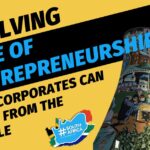Good news: Pinning from your iPhone just got easier! Now you can add the Pin It button to your phone and Pin right from your mobile browser.
Make sure you’ve downloaded the Pinterest app, then get your Pin It button set up:
1. Update your phone to iOS 8
2. From Safari or Chrome, tap the Share button
3. Swipe to the left and tap More
4. Tap to turn on Pinterest
5. Drag Pinterest up if you want to reorder your menu

Now the Pin It button is always just a tap away. Reading a must-save article? Found that desk chair you’ve been hunting for? Go back to the Share button, tap your new Pin It button, swipe to find the best image, and Pin it.

Then get right back to what you were doing—your new Pin will be waiting for you in the Pinterest app.
Steven Ramkumar, currently Pinning to Toronto Spots