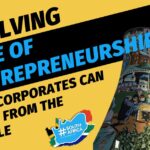By Daniel Giambalvo, Software Engineer Facebook HQ
Every day, people find all sorts of interesting items on Facebook that they don’t have time to explore right away. Introducing Save on Facebook. Now you can save items that you find on Facebook to check out later when you have more time. You can save items like links, places, movies, TV and music. Only you can see the items you save unless you choose to share them with friends.

Save Once, View Anywhere
You can view the items you saved at any time by going to your saved items in the “More” tab on mobile or by clicking the link on the left hand side of Facebook on the web.
Your saved items list is organized by category and you can swipe right on each item to share it with your friends or move it into your archive list.

Get Reminders About Your Saved Items
Facebook will sometimes show you reminders of your saved items in News Feed. For example, they might show you links to articles you saved:

Here is a video on how to use Save on Facebook