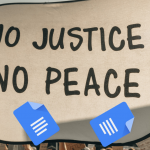When you run an ad on Facebook, Ads Manager helps you understand how your ads perform. It’s a dashboard that displays info on all the ads you’re running, their schedules, the amount you’ve spent on your ad and much more. This detailed performance information can help you improve your current ads and create more effective campaigns in the future.
Ads Manager is accessible no matter where you are on Facebook. Just click the arrow in the top-right corner and select Manage Ads. At a glance, you can see if you’re achieving what you set out to do with your ads with quick views of your ad campaign’s status, its results, cost and how many times your ad was served to people in your audience.
After you read your results, you can fine tune your ad, including editing the ad’s copy and images. You can also adjust your ad budget and the targeting options for your audience.