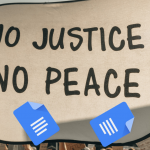According to 2016 data, video is performing better than other types of posts on Facebook, social video viewing is linked to purchasing decisions, and more marketers than ever are embracing the medium.
Do you want to market your business with video?
Are you unsure about appearing on camera?
You can easily create compelling and budget-friendly videos while staying comfortably off-screen.
In this article, you’ll discover how to gather and combine video assets to tell your story, all without getting in front of a camera.

How to Create Social Media Marketing Videos Without Appearing On Camera by Megan O’Neill on Social Media Examiner.
#1: Choose a Storytelling Approach
First things first: Decide on the story you want to tell and what type of video is best for telling that story. Not sure where to start? Several categories of videos may resonate with your audience and none require you to appear on camera.
A video to explain what you do is always a good idea. For this type of video, talk about who you are and what your brand, business, or product does. You can post this video on your website and in the About section of your business’s Facebook page.
In this example from Blue Apron, the video explains how their meal service works, what cooking expertise you need to follow their recipes, how they source their ingredients, and why their service is valuable.
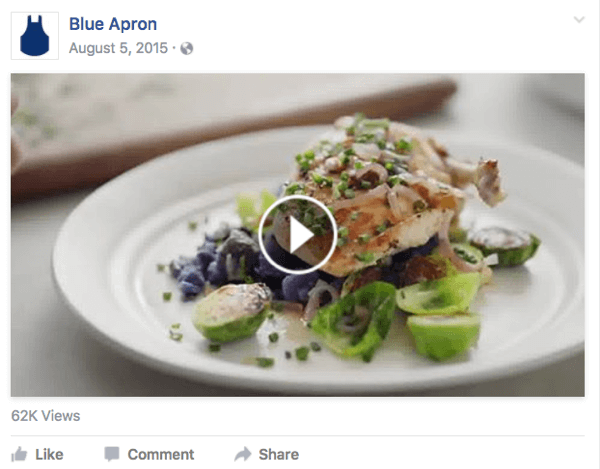
Create a video about what your business does to share on your website and Facebook page.
How-to videos can be a great way to establish your expertise, serve up share-worthy content, and reach new potential customers. For example, New York florist City Girl Flowers created a video about how to make a floral gift box. Don’t want your hands on camera? This video would work just as well using photos throughout the various stages of the process without showing the florist’s hands.
Stories resonate with consumers, particularly on social media. A video telling an interesting story behind your product can make that product feel all the more valuable.
For instance, Nu-Era Bakery in West Virginia created a video about the connection between their pepperoni rolls and West Virginia history. The story resonated with their Facebook fans, who shared the video more than 4,000 times!
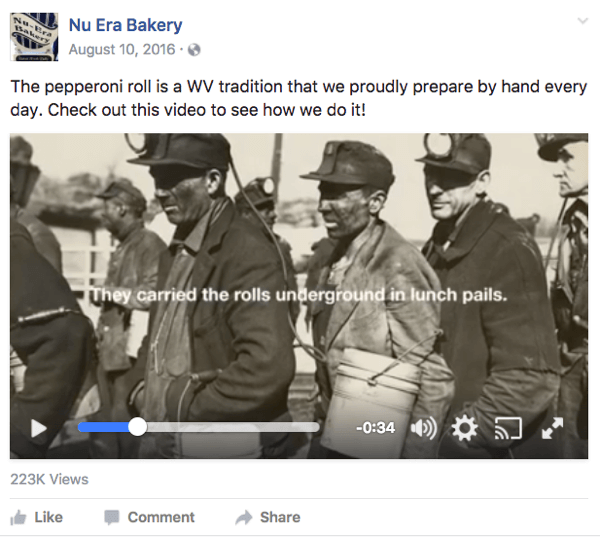
A video can tell an interesting story about your product’s history.
A testimonial video can showcase the great work you do through your customers. Because your customers do the talking, you don’t have to be on camera at all. In this great example from Slack, several members of the Sandwich Video team talk about how Slack improved the way the team coordinates its video projects.
And these are just a few examples. You can also create promotional videos about your projects or services. Seasonal videos might relate to Valentine’s Day, summer vacation, Halloween, or other special occasions.
#2: Gather Content for Your Video
After you have an idea for your video, it’s time to compile the photos and video clips that tell your story. To get this content, you may not need to pick up a camera at all. Your marketing material both on and off social media, as well as user content, can all be resources for your video.
Existing Marketing Content
Even if you haven’t been making videos to market your business yet, you’ve likely been doing other things to spread the word about your products or services. You can repurpose content you’ve used for other marketing projects and campaigns. Look for reusable content on your website, printed materials, marketing projects, and campaigns.
Crate and Barrel’s marketing team repurposed images from their Spring 2016 product catalog to create a marketing video for Instagram and Facebook.
As you look for content to use in your video, keep an eye out for assets like these:
- Your company logo
- Product shots (like in the Crate and Barrel example)
- Team photos or headshots from your About Us page
- Photos used in brochures, signage, and so forth
Instagram and Snapchat Stories
Have you created an Instagram or Snapchat story? Save these videos and repurpose them, along with the other photos and videos you’ve already posted on your social pages.
It’s easy to download your full Instagram story (or just part of it) to use again later. First, open your Instagram story and tap at the bottom where the names of the people who have viewed your story are listed.

Open your Instagram story and tap at the bottom of the screen.
On the next screen, you have two options. To download the entire story, tap the arrow at the top of the screen. To download a clip, scroll through to select a clip and tap the arrow below your story.
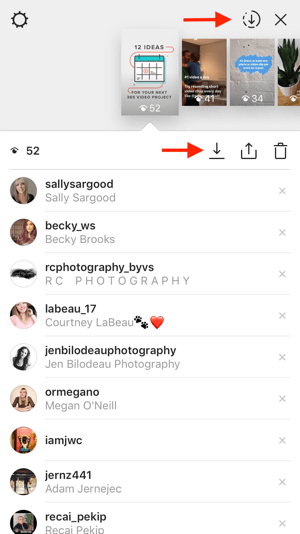
Download your entire Instagram story or just a clip.
The process to download Snapchat stories is similar. In the Stories section, tap the download icon next to My Story.
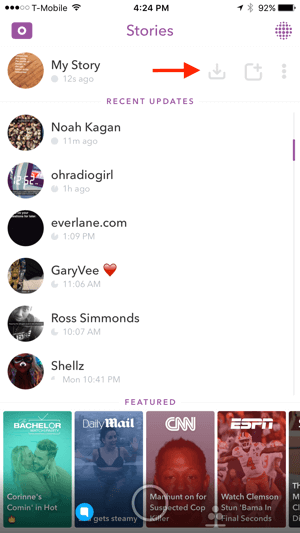
Navigate to your Snapchat Stories section and tap the download icon.
When a dialog box asks if you’d like to save your story, tap Yes to confirm and the entire story is downloaded.
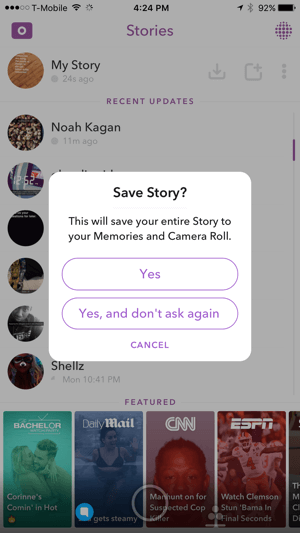
Tap Yes to save your Snapchat story.
Downloaded stories from Instagram or Snapchat are saved to your camera roll or gallery, where you can use them in new marketing videos.
User-generated Content
Don’t have many photos and videos of your own? Ask your customers! You can create fantastic videos using photos and videos from the people who use your products and services (and love you!).
You can look online to see if fans are already posting photos or videos, or send out a call to action asking fans to share content with you. Then edit those assets together into a video. An added benefit is the people whose photos and videos you include are likely to share your video with their friends!
Ask Permission to Use Customer Content
Before you use other people’s content, make sure they give you permission. To get permission, reach out via email, send a message on social media, or comment on their post. Be sure to let users know exactly how you’ll be using their photo or video and keep a record of their response.
If you reach out on the post itself, follow up via email so you can keep a record of the person granting permission. Here’s a simple format you can use: Hi [person’s name]. We really enjoyed your [photo/video/etc.] and we’d love to feature it in our own video. Please let us know if you’d be okay with that!
#3: Combine On-Screen Text With Your Visual Assets
When you aren’t on camera to talk to your audience, you need other channels for telling a story. Lucky for you, text offers an easy solution.
You may have heard the phrase, “Text is dead; long live video!” That’s not exactly true. Text still lives on and can help you tell stories in your videos. When you put text to good use, your video may need only a handful of photos or video clips. Author Bunmi Laditan has an amazing example of the power of images and a little text.

Author Bunmi Laditan used a few images and well-chosen text to create a funny video.
Text is the glue that holds your photos and videos together and helps you tell a story. To start writing your text, think about the story you’d like to tell from start to finish. Write it out. Then organize the photos and video clips you’ve gathered or shot in an order that you feel best represents your story. You can do this in your video editing software, on notecards, or by arranging printed photos.
After you create a basic storyboard, use text to fill in the necessary holes and tell your story. You can use stand-alone text slides or place text on top of video clips or photos (as in the video above). Make your text as concise as possible so viewers feel like they’re watching your video, not reading it. Also, be sure the text is easy to read and stays on-screen long enough for viewers to scan it.
When you’re done, share your video with someone you trust to provide honest feedback. Ask him or her to repeat the story to you after viewing the video. Were there any holes in the story? Are there any questions that weren’t answered? Improve the video based on this feedback.
Conclusion
When you think about marketing videos, perhaps personality-based campaigns like Old Spice’s “The Man Your Man Could Smell Like” or Dollar Shave Club’s viral hit, featuring co-founder Michael Dubin, come to mind. If you’re not comfortable on camera, the prospect of doing something like this can feel understandably terrifying.
That being said, you’ve likely heard that video is becoming a must-have for marketing, especially on social media. According to 2016 data, video is performing better than other types of posts on Facebook, social video viewing is linked to purchasing decisions, and more marketers than ever are embracing the medium.
The good news is that you’ve got everything you need to start making great videos without having to turn the lens on yourself.